How to Setup OTT Navigator
Go to the Settings tab
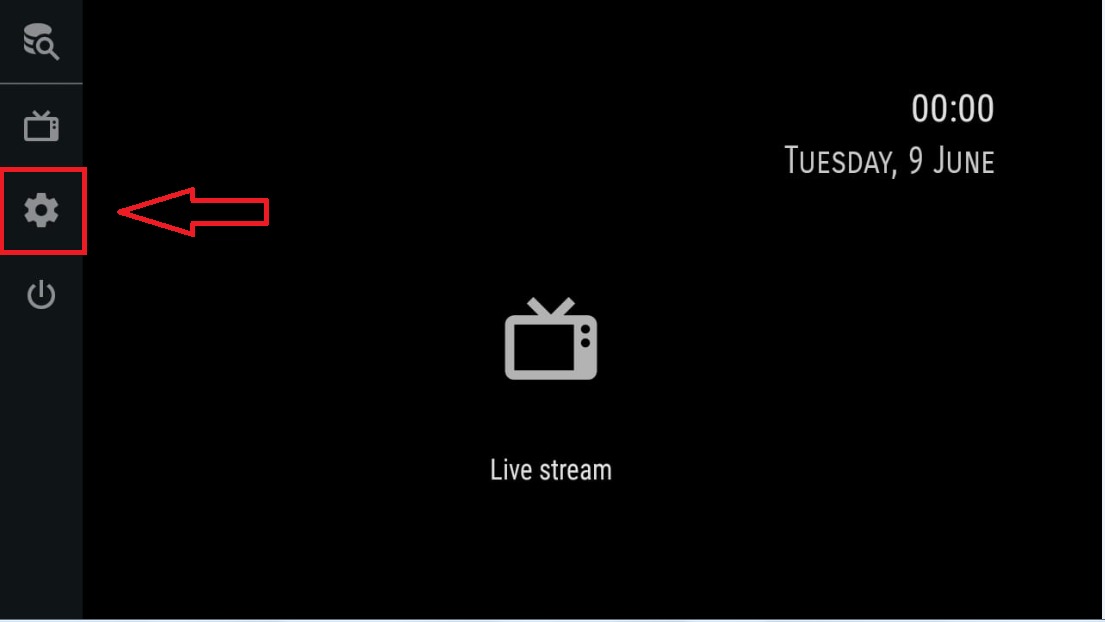
Select “Provider”
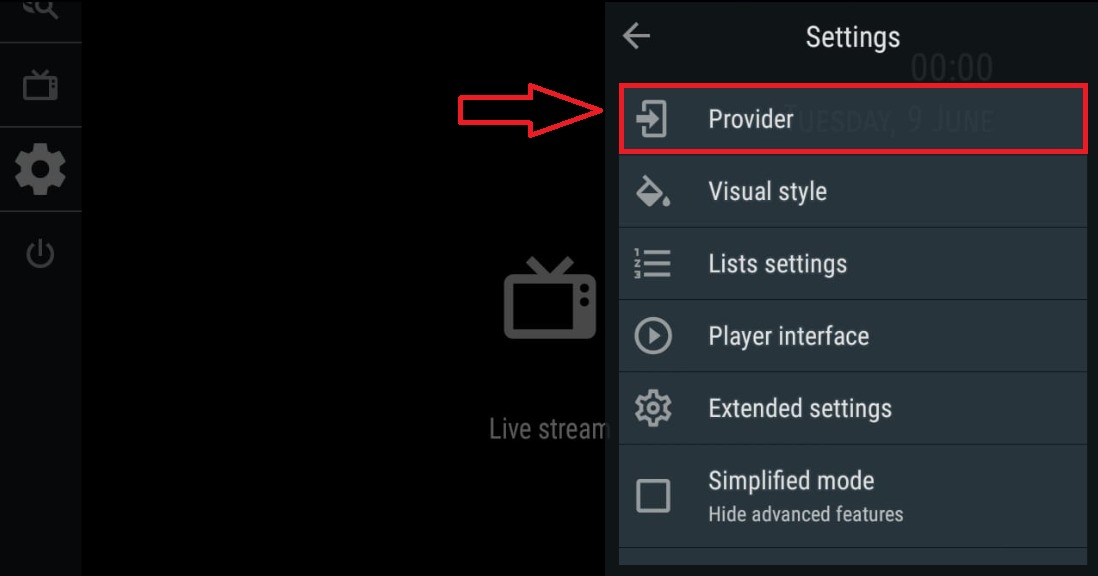
Add Provider
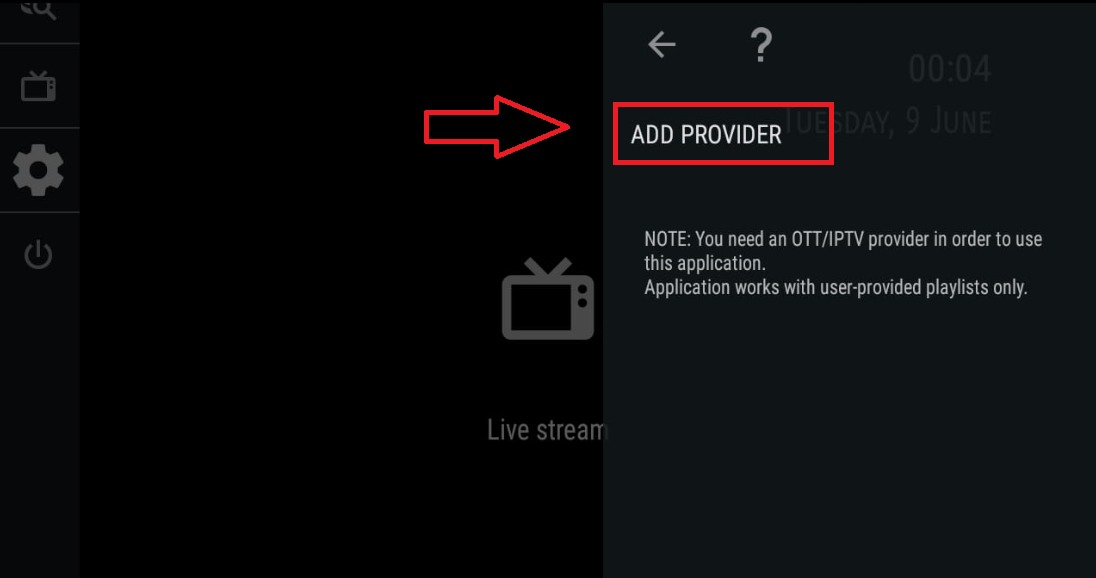
Select “Playlist”
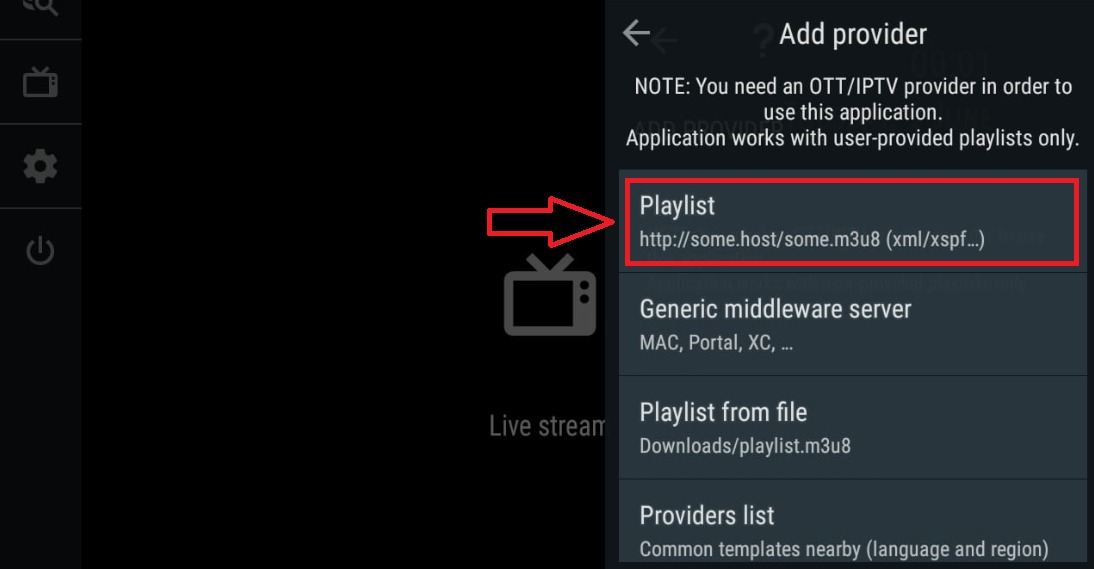
Key in is.gd/uvafDr in the URL Address and APPLY.
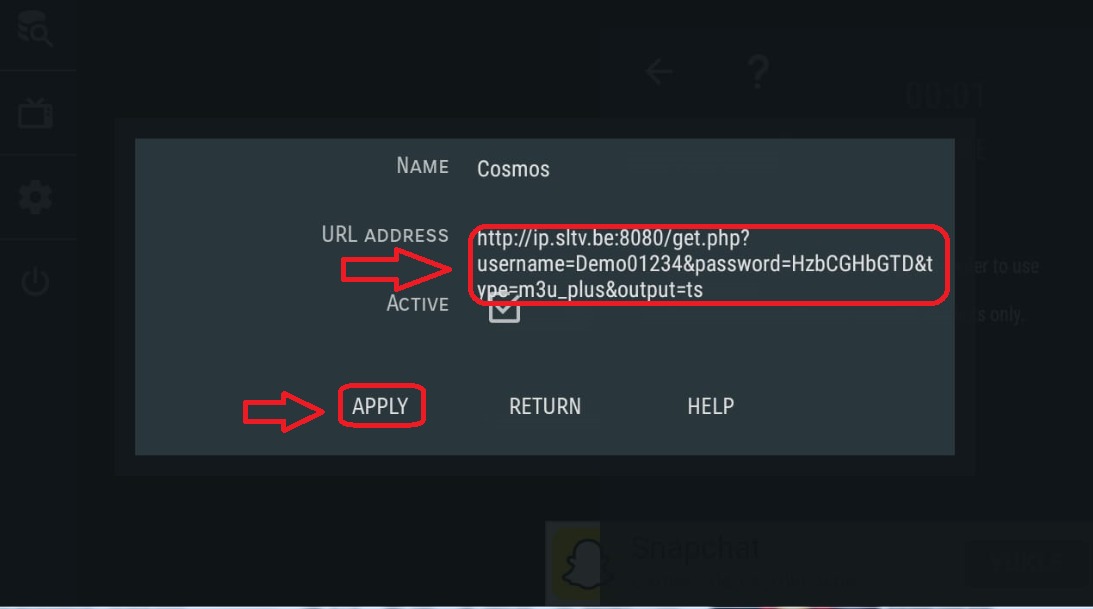
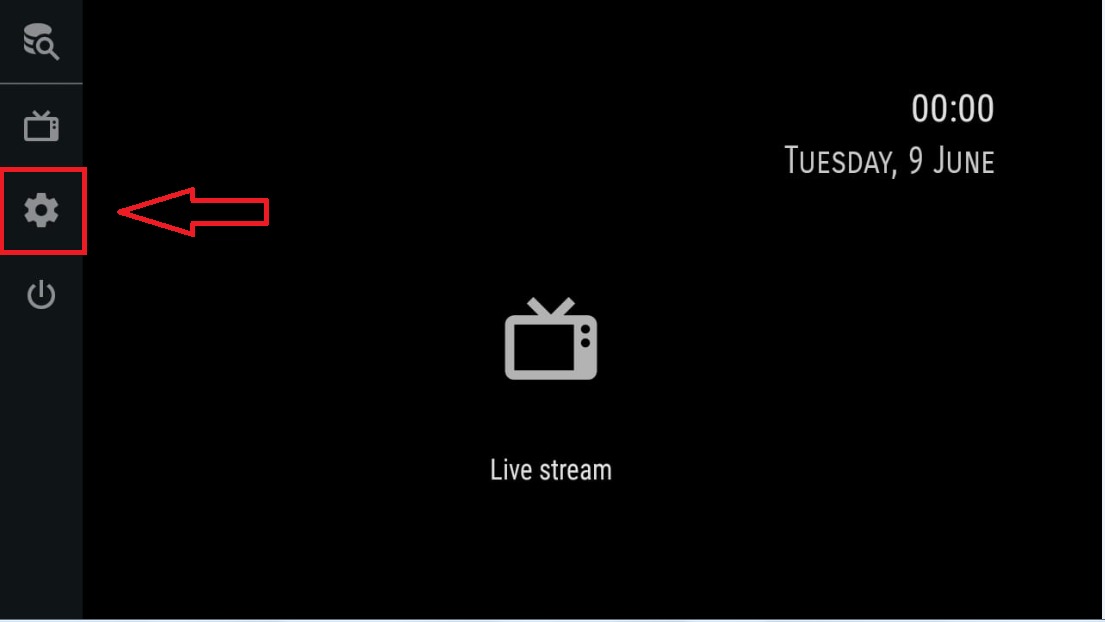
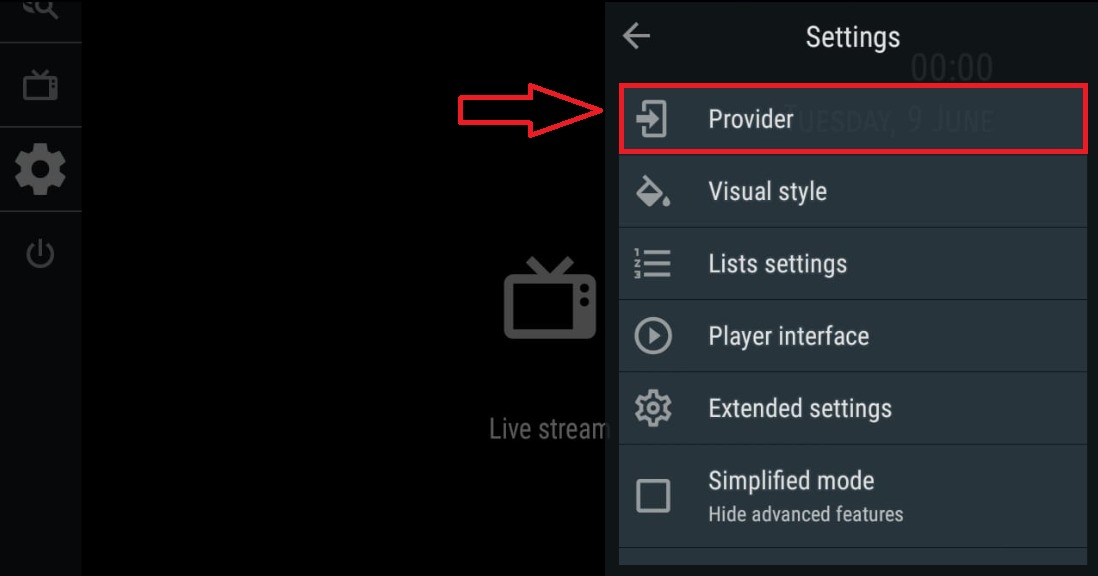
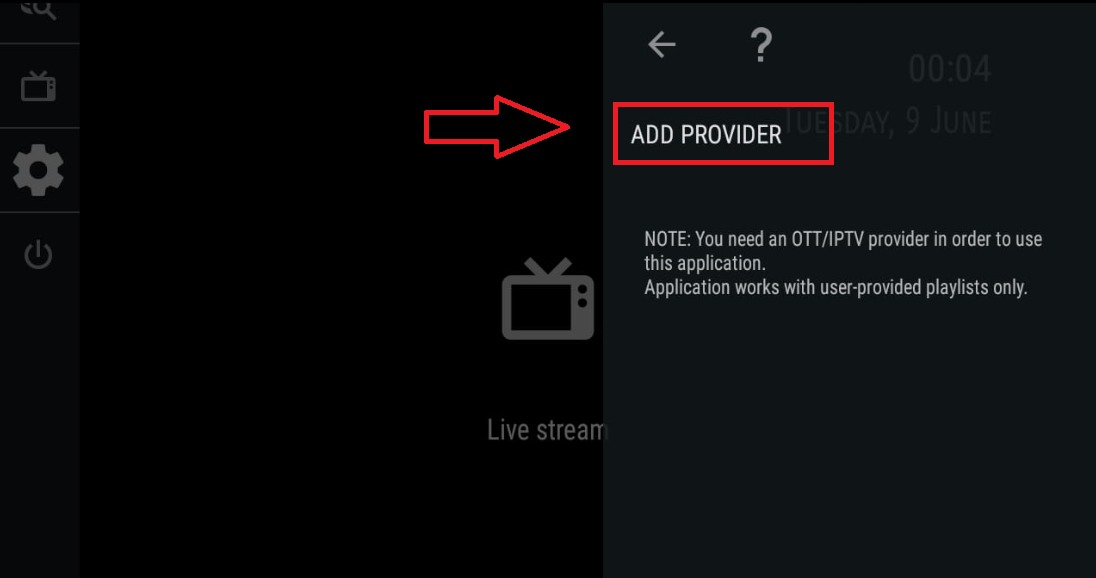
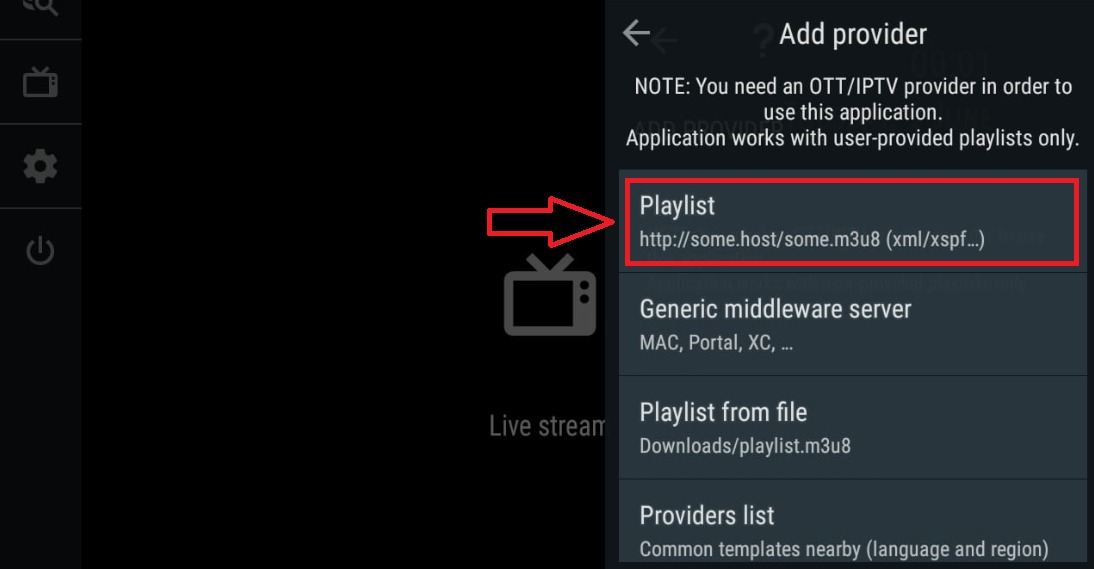
is.gd/uvafDr in the URL Address and APPLY.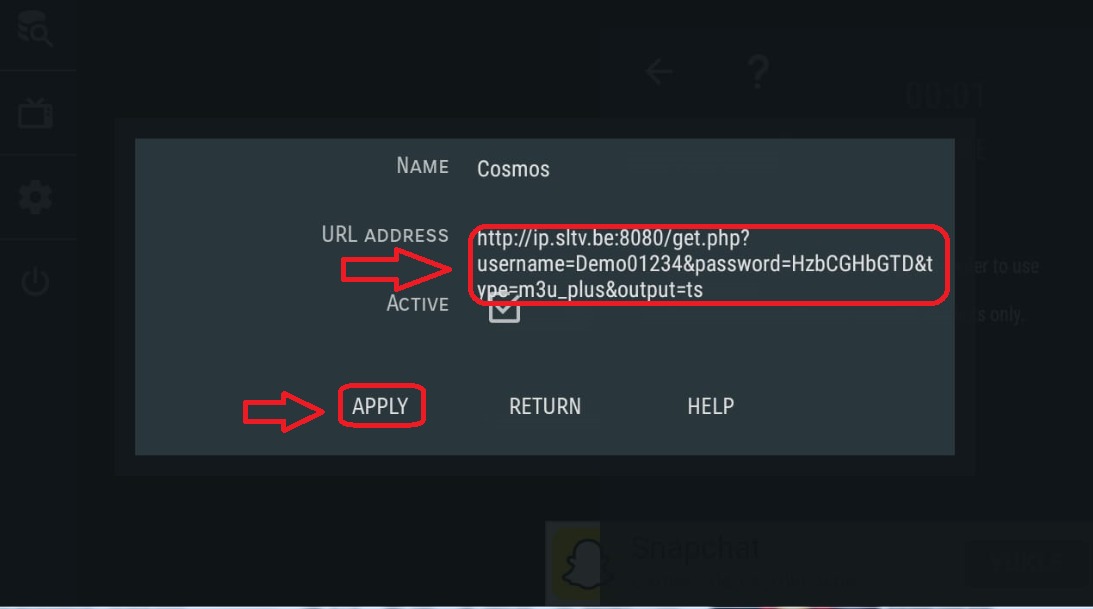
is.gd/kEAjRP